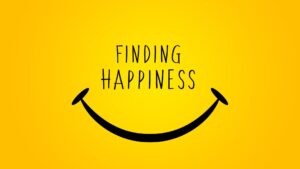LinkedIn is a great place to find a new job. But filling your profile with basic information isn’t enough to impress potential employers. There’s no place for average in business! Your profile must stand out and overshadow other users with similar backgrounds.
Here are some tips for you:
1. Profile Picture:
It’s not a secret that we all judge others based on their appearance. That’s just biology, research shows that even babies prefer attractive faces. Adults have learned to value other qualities besides physical ones but still tend to judge personality traits based on looks.
Your profile photo must represent your professional persona. While the majority of LinkedIn users have kept the same壯陽藥 profile photo for 3–6 years, it’s best to make sure that the photo represents your appearance fairly.
Then, what to do?
- Use a recent and good-quality photo that shows your face clearly.
- Crop the photo to 400×400 pixels. A bigger one is fine too, but square photos work best.
- Make sure your face covers around 60% of the photo.
- Keep your expression natural, or smile a little.
- Wear an outfit that you would normally wear to work.
- Consider getting a professional headshot from a photographer if you don’t have suitable photos.
2. Profile URL
LinkedIn assigns slightly randomized URLs to profiles, which means that your page’s URL might have some numbers or letters. It’s better to edit it so it includes only your name and surname. If a URL like that is already taken, try to add a business name. A personalized LinkedIn URL will look great in the contact information section of a resume.
3. Updating Contact information periodically
Imagine that a headhunter wants to reach out, but your LinkedIn profile includes an old e-mail address. Their message ends up lost in a limbo of old spam mail, and you don’t notice it because you haven’t checked your profile in two weeks. Updating your contact details sounds like a very obvious LinkedIn profile tip, but it’s really important.
4. Profile Headline
Your professional headline must sell your assets in just a few words. LinkedIn allows you to use up to 220 characters; enough to highlight your key qualifications and areas of expertise. You might show off your creative skills by crafting a witty and catchy headline, or just stick to the basics and follow the simplest formula to create a good LinkedIn profile headline: Job Title at Company | Area of Expertise.
5. Job Titles Along With Your Areas of Expertise
The Experience section is one of the essential parts of a good LinkedIn profile. When listing your jobs, add more than just a professional title: mention the areas you focused on when working in this role. For example: Photographer | Portrait & Real Estate Photography.
6. Skills listing
You can add up to 50 skills to your LinkedIn profile. But don’t go for random ones, add the professional skills you can prove through your experience or knowledge. Focus on hard skills first, and then fill the rest with soft skills you’ve mastered. Afterwards, go through the description of your work experience and check if it matches your skill set.